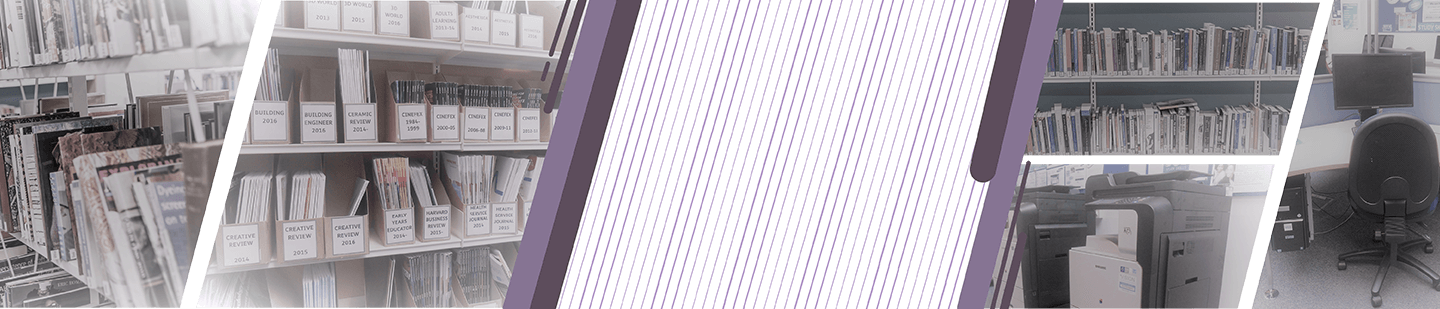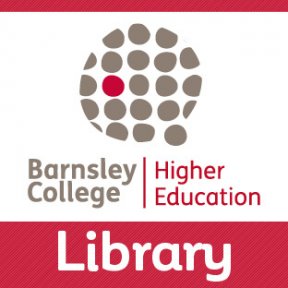In this section
Referencing Hub
When completing an assignment you must always show the sources of your ideas. This must be carried out in two ways. Firstly, in the body of your writing every idea should have a short reference (citation – author, date, page) then at the end you will have a list of references entitled either ‘Reference List’ or ‘Bibliography’. Some tutors will request both. This list should be in alphabetical order by author. If there is no named author e.g. Jane Smith, then the organisation becomes the author e.g. Marks and Spencer or the BBC.
The term ‘Reference List’ means that the list contains a full reference to every idea cited in the assignment. ‘Bibliography’ is in the same format as the ‘Reference List’ except that it also contains sources not referred to in the assignment but from which you drew inspiration or which helped you to develop your understanding of the topic. It also usually contains the references listed in the Reference List. Your tutor should advise you as to whether both lists are needed or just a Reference List. Always ask if you are unsure.
Please check your course handbook to ensure that you use the correct style of referencing for your course.
Below are the full and quick versions of the referencing guides that you may need:
Check with your tutor or in your course handbook which of these referencing guides is required for your course.
Referencing Basics – The Four Ws of referencing
All references are comprised of four key components:
- Who? – Author (s), Editor, Website,
Company, Government - When? – date it was published
- What? – Title of book, article, webpage etc.
- Where? – Place of publication e.g. city/publisher, URL of webpage, journal title with volume details and page numbers
Many students ask if there is a quick way to put their reference list in alphabetical order of author. There is a tool on Word labelled AZ
Ensure there is one paragraph space between each reference, highlight the whole reference list and click the AZ button. A box will open
Ensure that the word Paragraphs is in the ‘Sort by’ section and click ok. Your reference list should now be in alphabetical order of author. If it isn’t, click the ‘Undo’ button at the top left of the page to put your reference list back the way it was. The most likely reason for the AZ function mixing up your reference list is that there was no space between each reference, so look again at your list and make sure you have hit the return key after each reference on your list before using the AZ tool. Here is a quick video from the Swansea University Library to illustrate

YouTube

Tip: Always use the referencing guide specific to your course.
Need more help? No problem –
- Contact Study Skills for a one-to-one appointment — studyskills@barnsley.ac.uk or 01226 216 884
- Or find us on MS Teams – Study Skills – access code: qxng210
Opening Times
| Monday | Staffed 8.30am to 5pm; Self-service 5pm to 8.45pm |
|---|---|
| Tuesday | Staffed 8.30am to 5pm; Self-service 5pm to 8.45pm |
| Wednesday | Staffed 8.30am to 5pm; Self-service 5pm to 8.45pm |
| Thursday | Staffed 8.30am to 5pm; Self-service 5pm to 8.45pm |
| Friday | Staffed 8.30am to 4.30pm |
| Saturday | Closed |
| Sunday | Closed |
Find Us
Barnsley,
S70 2YW