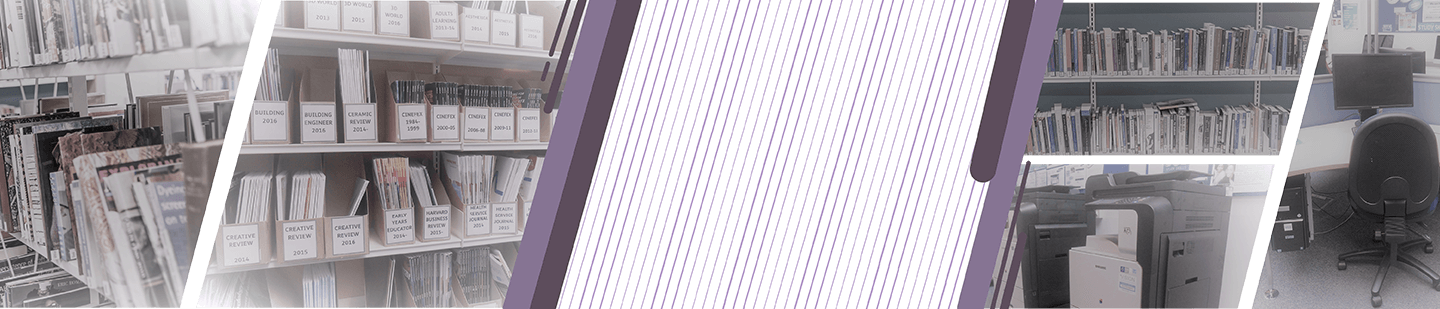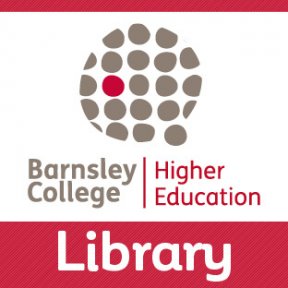In this section
Success : Articles
Articles take your research further.
The best sources for primary research and scholarly debate are articles from academic journals and the best way to search them is online in library databases.
Yavapai College
Finding articles
Discovery is our library search site. Use it to find both books and articles all from one search box.
InterLibrary Loans (ILL)
If we do not have access to an article that you need, we can source it from the British Library.
- ILL are only available to final year HE students and Barnsley College staff.
- Once a student request has been submitted you will need to meet with a member of the Study Skills team before the request is processed. This is to ensure that the request isn’t already available to you, and to make sure that the request is relevant to your work.
- There is no charge for ILL requests for students.
- Staff requests will be fully recharged to the relevant department, current prices can be found here.
- Requests can take up to 21 days to arrive.
- Articles will be emailed to your college email address, books will be held in the library for you to collect. We will inform you through your college email address. It is your responsibility to check this account.
- Requests without a copyright declaration will not be processed.
- Please complete this application form
Searching tips
To make the most of these search sites you need to:
- Use the right search terms
- Expand your results using truncation and wildcards
- Know how to set limits to improve your results
- Understand how to link search terms together to expand or focus your search (often using Boolean links)
University of Sydney
Vanessa Garofola
What are boolean links and wildcards? More information on how to search effectively online is available:
How to Improve your Search Terms (Brock Library)
Boolean Machine (Rockwell Schrock)
Database search tips (MIT)
Turning your research question into a search strategy (Leeds University)
Literature Reviews & Search Strategies (USC Library)
How to undertake a literature search and review for dissertations and final year students (De Montfort University)
Williams, K. (2013) Planning your dissertation. Basingstoke: Palgrave Macmillan. pp39-54. Shelf number: 808.066 WIL
Rumsey, S. (2008) How to find information: a guide for researchers (2nd ed.) Maidenhead: Palgrave Macmillan. pp49-78. Shelf number: 001.42 RUM
Google Scholar
Or you may like to try using Google Scholar. It searches like Google, but only includes academic sites, such as journal publishers, universities, government sites. Not all this high quality information is free. Use ‘Settings’ to select Library links. You can add a link Fulltext@BarnsleyCollege to results in Google Scholar you can access through Barnsley College. If you are on a course which is validated by another university which gives you access to their online resources, you can add links to there resources too.
Google Scholar – academic sites on the Internet including many e-journal publisher sites. Links to pdfs are often free, other resources may ask for your credit card number! Type your keyword into the box below and use ‘Search’ to get started with Google Scholar:
For further help contact: helibrary@barnsley.ac.uk
Opening Times
| Monday | Staffed 8.30am to 5pm; Self-service 5pm to 8.45pm |
|---|---|
| Tuesday | Staffed 8.30am to 5pm; Self-service 5pm to 8.45pm |
| Wednesday | Staffed 8.30am to 5pm; Self-service 5pm to 8.45pm |
| Thursday | Staffed 8.30am to 5pm; Self-service 5pm to 8.45pm |
| Friday | Staffed 8.30am to 4.30pm |
| Saturday | Closed |
| Sunday | Closed |
Find Us
Barnsley,
S70 2YW